Dynamics 365 Sales App : Initial import from Sales Force using POWER AUTOMATE Data Flow
- Estelle Fremaux

- Apr 22, 2020
- 1 min read
Easy way to migrate data from Sales Force to DYNAMICS 365 Customer Engagement Sales APP. In this case, an initial import of the entire data is required and we used to use SSIS , import excel files if the number of data is not high or other resources.
Thanks to the fact that Power Apps, Power BI, and Power Automate are built on the Common Data Services, the Power Platform has access to a unified data schema, and allows seamless integration with any service or application. This means easy integration with third party apps. and apps built with the Power Platform can easily integrate with Dynamics 365, Office 365, and other Microsoft products. We can use out of the box resources and connector to import and transform data from Sales Force to Dynamics 365 CE.

Connector :
Our Technical Consultant, Nicolas Pirlot, as part of a Salesforce to Dynamics 365 data migration project, used Power Automate.
Migration Flow :
The automate flow below migrates Salesforce accounts to Dynamics using the power platform's CDS connector and various actions and phrases, such as Swith, If, Apply to Each.

Catch exception error handling:
This is a way to handle import errors. Here, Nicolas choose to concede error information in a variable. Then he collected them into an Excel table saved on SharePoint.

Data transformations :
Limitation: Regular expressions are absent from standard expression. We had the request to format the phone numbers during the import. Nicolas choose to use a classic D365 CRM worflow and a custom workflow activity:



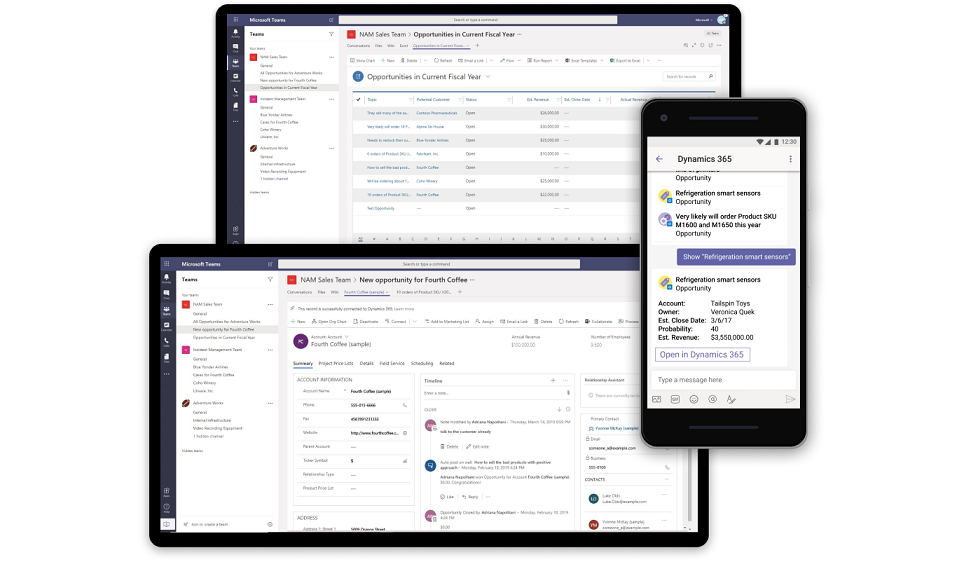

Comments